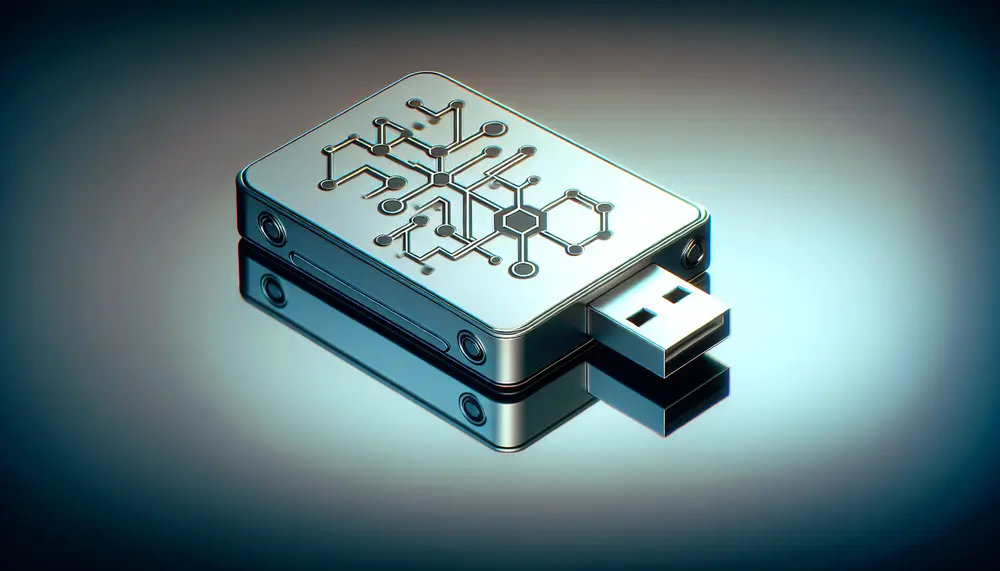Table of Contents:
Introduction to KeepKey: Secure Your Cryptocurrency with Ease
In the dynamic world of digital currencies, safeguarding assets is paramount. The KeepKey hardware wallet emerges as a fortified solution for individuals seeking to protect their cryptocurrency holdings with both convenience and robust security. This comprehensive overview serves to illuminate the features, versatility, and user-friendly nature of KeepKey, allowing even those new to the cryptocurrency sphere to manage their investments with confidence.
The threat of online hacking and software vulnerabilities makes a strong case for why hardware wallets like KeepKey are critical for anyone serious about cryptocurrency security. With its sleek design and simple interface, KeepKey offers an unassuming yet powerful guard against potential digital threats. Designed to provide peace of mind, KeepKey's advanced security measures are wrapped in an interface that is accessible to enthusiasts and seasoned investors alike.
- Large OLED display shows transactions in detail for enhanced security through manual verification.
- Support for a wide range of cryptocurrencies, including Bitcoin, Ethereum, Litecoin, and numerous other altcoins.
- Seamless integration with the Shapeshift platform enables direct and secure crypto-to-crypto exchange directly on the device.
- Advanced security features such as PIN protection and recovery capability via a 12 to 24-word recovery phrase ensure the security and recovery of crypto assets.
This provider meets the editorial requirements for listing on this website. We are currently gathering experience with this provider and will publish it shortly.
As you continue reading, you'll discover not only the essentials of how KeepKey operates but also the added benefits that set it apart in the market. From its seamless setup process to the uncompromised security protocols, KeepKey holds your digital currencies in a state of near-impenetrable security. By the end of this overview, you will be well-equipped to determine if KeepKey aligns with your cryptocurrency security needs and how it can serve as a cornerstone in your digital asset management.
Understanding the KeepKey Hardware Wallet: Features and Design
The KeepKey hardware wallet is a device that offers a unique blend of aesthetic appeal and practical functionality. Its premium design features an anodized aluminum casing and a polished front face, presenting a durable and stylish piece of technology. The sizable OLED screen clearly displays every transaction detail, ensuring users are fully informed before confirming any action with the single button used for physical interaction.
Key features that make KeepKey a standout choice include:
- Offline storage of private keys, eliminating exposure to online vulnerabilities.
- Support for a wide range of cryptocurrencies, enabling users to manage multiple assets through one device.
- Hierarchical Deterministic (HD) functionality, which allows for the generation of multiple wallet addresses from a single seed for enhanced privacy.
- A straightforward backup and recovery process, with a simple 12-word recovery phrase that can restore access to funds in case of device loss or damage.
- PIN protection and an extra layer of security through a passphrase, giving users additional control over their digital security.
- Open-source firmware, inviting community scrutiny for added confidence in the integrity of the wallet's security measures.
The integration of these features within the KeepKey hardware wallet ensures not just security, but a seamless and adaptable user experience. The device bridges the gap between high-security standards and ease of use, providing both novice and expert cryptocurrency holders with a tool that doesn't compromise on functionality or safety.
Assessment of KeepKey as a Hardware Wallet
| Pros of KeepKey | Cons of KeepKey |
|---|---|
| Bank-grade security features | Larger size compared to other hardware wallets |
| Stores Bitcoin, Ethereum, and many other cryptocurrencies | More expensive than some alternatives |
| Attractive aluminum design | Requires third-party software for full functionality |
| Easy-to-use interface | Not as portable due to size |
| Direct, in-wallet exchange via ShapeShift | Limited support for smaller altcoins |
| Backup and recovery capabilities using a 12-word recovery sentence | Relatively slow firmware updates |
Setting Up Your KeepKey: A Step-by-Step Guide
Embarking on the journey of securing your cryptocurrencies begins with the initial setup of your KeepKey device. The process is designed to be straightforward, ensuring a smooth and stress-free experience. Here’s how you can get started:
- Connect your KeepKey to your computer using the provided USB cable.
- Visit the official KeepKey client web interface or download the KeepKey application to your desktop.
- Upon the application detecting your KeepKey, choose the option to initialize the device.
- Create and confirm a secure PIN. Make sure it’s complex, yet memorable as this PIN will protect your device from unauthorized access.
- Write down the 12-word recovery phrase presented by KeepKey. Store this phrase safely; it's your only way to regain access if your device is lost or damaged.
- Once the recovery phrase is backed up, your KeepKey will prompt you to select the cryptocurrencies you wish to manage on the device.
- KeepKey will then generate your wallet accounts, after which you can begin receiving and sending cryptocurrencies securely.
Completing these steps ensures that your KeepKey is ready to safeguard your digital assets. Remember, the initial setup is done once, but it lays the essential foundation for a secure cryptocurrency experience. Always keep your recovery phrase in a secure location; losing it can mean losing access to your digital wealth permanently.
The Security Measures of KeepKey: Protecting Your Digital Assets
Central to KeepKey's design is a suite of security measures aimed at providing total peace of mind. This hardware wallet takes a multi-faceted approach to ensure the protection of your digital assets, incorporating sophisticated technology and user-friendly protocols to combat potential threats. Let’s delve into the specifics that make KeepKey a digital fortress for your cryptocurrencies:
- Bank-level Security: KeepKey operates with the same level of security that you would expect from a banking institution. All operations, from generating private keys to signing transactions, occur directly on the device, keeping critical information isolated from your computer and potential online threats.
- Direct PIN Entry: Your personal PIN is entered on the device itself and not on your computer, which means even if your computer is compromised, your PIN remains secure.
- Passphrase Protection: An optional layer of security allows users to create a unique passphrase for accessing the device. This feature adds an additional safeguard, as only the correct combination of the PIN and passphrase can grant entry.
- Transaction Verification: The clear OLED screen ensures you can verify the details of every transaction before approval. This hands-on approach prevents any unauthorized transactions from occurring without your explicit confirmation.
KeepKey’s security does not rely on the strength of your computer’s defenses but establishes its own impregnable shield around your funds. By adhering to these rigorous security protocols, KeepKey offers a trusted solution for anyone serious about the security of their cryptocurrency investments.
KeepKey Compatibility: Integrating with Cryptocurrency Exchanges and Software
Flexibility in managing digital assets is a key advantage of the KeepKey hardware wallet. It boasts broad compatibility with numerous cryptocurrency exchanges and a diverse range of wallet software. This interoperability ensures that KeepKey users have the freedom to seamlessly transact across different platforms while maintaining a high level of security.
KeepKey integrates with several leading cryptocurrency exchanges, allowing users to execute trades and manage their portfolios directly through the wallet interface. This integration with external exchanges means you can connect to your preferred trading platforms and execute transactions while keeping your private keys secure and offline.
In terms of software compatibility, KeepKey provides support for various well-known wallet software solutions. These include:
- Electrum: Known for its simplicity and focus on Bitcoin.
- MyEtherWallet: A user-friendly interface for managing Ethereum and ERC-20 tokens.
- Shapeshift: Allows for quick and secure crypto-to-crypto exchanges.
Additionally, KeepKey's capability extends to other software clients that enable users to further broaden their access to different cryptocurrencies and services within the ecosystem. The open-source nature of KeepKey also opens up possibilities for future integrations and community-driven enhancements.
By offering such a wide array of compatible platforms, KeepKey places itself as not just a secure storage device but as a central hub for the diverse activities that modern cryptocurrency users engage in.
Transacting with KeepKey: Sending and Receiving Cryptocurrency
Utilizing the KeepKey hardware wallet for conducting cryptocurrency transactions is engineered to be both secured and straightforward, even for users who are new to the world of digital currencies. When it comes to sending and receiving funds, KeepKey streamlines the process while ensuring top-notch security.
To receive cryptocurrency, you simply:
- Open the interface that manages your KeepKey device.
- Select the type of cryptocurrency you want to receive.
- Use the interface to generate a receiving address, which you can share with the sender.
- The transaction will complete once confirmed on the blockchain, with your funds securely stored on your KeepKey.
For sending cryptocurrency, follow these steps:
- Access your KeepKey wallet interface and choose the cryptocurrency you wish to send.
- Input the recipient’s address and the amount you'd like to send.
- Verify the transaction details on your KeepKey’s screen and confirm by pressing the hardware button.
- The KeepKey securely signs the transaction offline before broadcasting it to the network.
Throughout both processes, all sensitive operations occur on the KeepKey device itself, which never exposes your private keys. This ensures maximum security as you conduct transactions, granting you the assurance that your digital wealth is well protected.
KeepKey vs. Other Hardware Wallets: A Comparative Analysis
In the ecosystem of cryptocurrency hardware wallets, KeepKey stands as one option among several. However, it distinguishes itself through a number of features and design choices. A comparative analysis highlights how KeepKey measures up against its competitors.
When compared to other popular hardware wallets like Trezor or Ledger, KeepKey is often praised for its premium build quality and large display screen. This larger screen size not only enhances visibility but also aids in the user verification process, allowing for a full transaction display.
KeepKey’s approach to security is also a defining trait. It relies on a single-button design for physical interaction, which simplifies operation without compromising security. In terms of asset variety, KeepKey supports a multitude of cryptocurrencies, and this list continues to grow, ensuring that users can manage a diverse portfolio.
However, some users might find KeepKey to be larger in size compared to other hardware wallets, which could affect portability. Additionally, while KeepKey offers comprehensive security measures, wallets like Trezor and Ledger have also established strong reputations for security with different proprietary features.
Moreover, the open-source firmware of KeepKey encourages transparency and community involvement, which can be compared favorably against some competitors that utilize closed-source firmware for security components.
Ultimately, the choice between KeepKey and other hardware wallets comes down to weighing factors such as ease of use, security features, support for cryptocurrencies, and personal preference regarding form factor and design. KeepKey offers a solid option for those who value a streamlined user experience with a focus on fundamental security practices.
KeepKey Firmware and Software Updates: Staying Secure
The security of a cryptocurrency hardware wallet is not just about its physical build or initial features—it also heavily depends on how it adapts and updates in response to an evolving digital landscape. KeepKey's commitment to security is evident through its regular firmware and software updates. These updates ensure that the wallet's defenses are fortified against new threats and that users benefit from the latest enhancements in user experience and functionality.
Firmware updates for KeepKey often include:
- Security patches to address any emerging vulnerabilities that have been identified within the crypto community or by KeepKey's developers.
- Improvements in the user interface that streamline processes and refine user interactions with the device.
- Support for additional cryptocurrencies, allowing users to keep up with the rapidly growing portfolio of digital assets in the market.
Carrying out these updates is a straightforward process:
- Connect your KeepKey to your computer and open the official wallet client or compatible third-party application.
- The application will typically notify you if an update is available. Follow the on-screen instructions to initiate the update.
- Affirm the update directly on your KeepKey device, staying active during the process to ensure its successful completion.
Software companion apps are also kept up to speed with regular releases. These updates might include features like improved transaction speed, enhanced support for various cryptocurrencies on exchanges, or even new integrations with other applications in the crypto ecosystem.
KeepKey’s structured approach to firmware and software updates demonstrates a proactive stance in maintaining security and efficiency. It stands as a testament to the wallet’s reliability and dedication to user satisfaction and safety, now and into the future.
Troubleshooting Common KeepKey Issues
Despite KeepKey's robust design and user-friendly interface, users may occasionally encounter issues. Understanding how to effectively troubleshoot these problems can ensure the smooth operation and longevity of your hardware wallet. Here’s a guide to resolving some of the most common issues KeepKey users might face:
- Device Not Recognized:
- Ensure that your KeepKey is connected directly to your computer's USB port and not through a hub.
- Try using a different USB cable or port to rule out any connectivity issues.
- Restart your computer and KeepKey to reset the connection.
- Unable to Update Firmware:
- Make sure that your KeepKey is adequately charged if it has a battery, or ensure it's plugged in.
- Confirm your internet connection is stable and that any firewall or antivirus programs are not blocking the wallet client.
- If problems persist, contact KeepKey support for guidance on manual firmware updates.
- Transaction Issues:
- Always double-check that you have the latest firmware and wallet software installed.
- If transactions fail to send, confirm that you have the correct transaction details and sufficient network fees.
- For receiving issues, verify the sender has used the correct address and that the transaction is confirmed on the blockchain.
- Forgotten PIN or Lost Device:
- If you forget your PIN, you will need to reset your KeepKey using the 12-word recovery phrase to regain access.
- In the event of a lost device, immediately use your recovery phrase with a new KeepKey device or compatible wallet software to restore your funds.
KeepKey’s built-in features are designed to help users troubleshoot and resolve these common issues. Should you require additional assistance, KeepKey’s customer support team is available to help guide you through the resolution process to ensure your wallet functions optimally.
KeepKey Support and Customer Service: What to Expect
Understanding the level of support provided by hardware wallet manufacturers can be critical for users, especially when dealing with sophisticated technology like cryptocurrency. KeepKey users can rest assured that comprehensive customer service is a cornerstone of the KeepKey experience. Let's explore what users can expect from KeepKey support.
KeepKey provides a variety of avenues for assistance, ensuring that help is available whenever challenges arise:
- Online Resources: An extensive selection of guides, frequently asked questions (FAQs), and articles are available on the KeepKey website to help users manage their devices and troubleshoot common problems.
- Direct Support: For issues that require personal assistance, KeepKey's customer service team can be contacted via email. The support staff is known for being responsive and knowledgeable, providing personalized solutions to individual concerns.
- Community Forums: Users can also seek advice and share their experiences with a community of KeepKey users on various forums and social media platforms.
- Software and Firmware Updates: Regular updates are provided to enhance device performance and security, with support documentation to guide users through the process.
User-centered service is an integral part of KeepKey's approach. Whether you have questions about setup, need help recovering a device, or are seeking advice on security practices, KeepKey’s support structure is designed to be thorough, accessible, and user-friendly.
The Future of KeepKey: Developments and Enhancements
As the cryptocurrency landscape continues to evolve, so too must the technology that secures it. The future of KeepKey looks promising, with ongoing developments and enhancements planned to maintain its position as a cutting-edge hardware wallet. Let's take a peek at what users can anticipate regarding the progression of KeepKey.
Potential enhancements on the horizon for KeepKey include:
- New Cryptocurrency Support: As the market diversifies with new coins and tokens, KeepKey plans to expand its support to include these emerging digital assets, providing users with even more options for secure storage.
- Enhanced User Interface: Continuous improvements to the KeepKey software interface aim to streamline the user experience, making crypto management even more intuitive for users of all levels.
- Advanced Security Features: KeepKey is dedicated to staying at the forefront of security technology, exploring features like biometric verification and multi-signature transactions for added layers of protection.
- Community-Driven Initiatives: Open-source development allows for community input, which can lead to user-driven features and enhancements that better align with the needs of KeepKey's user base.
These potential advancements reflect KeepKey’s commitment to not just keeping pace with industry standards but setting them, ensuring that users have access to the most reliable and user-friendly security measures available. The road ahead for KeepKey is geared towards innovation, bolstered by the goal of providing unparalleled security for digital assets now and in the future.
Final Thoughts: Is KeepKey the Right Choice for Your Cryptocurrency Needs?
Deciding on the right hardware wallet is a crucial choice that can greatly impact the security and management of your cryptocurrency portfolio. As we've explored the multifaceted nature of the KeepKey hardware wallet, it's clear that it offers a robust layer of security coupled with an accessible and pleasing user experience.
KeepKey stands out with its premium design, extensive compatibility with various currencies and exchanges, and commitment to keeping user assets safe from online threats. The wallet's regular updates and responsive customer support further cement its reputation as a worthy contender in the hardware wallet market.
However, the true decision on whether KeepKey meets your needs is contingent on personal preferences and requirements. Users who prioritize a large screen, an elegant yet sturdy build, and an assured sense of security might find KeepKey to be the perfect match. For those who value portability or have specific needs for altcoins not yet supported, it may be wise to consider other options.
In summation, KeepKey represents a solid choice for individuals who are looking for a secure, reliable, and elegantly designed hardware wallet. By factoring in its future developments and ongoing commitment to enhancements, KeepKey is poised to sustain its place as a trusted safeguard for digital wealth for years to come.
- Large OLED display shows transactions in detail for enhanced security through manual verification.
- Support for a wide range of cryptocurrencies, including Bitcoin, Ethereum, Litecoin, and numerous other altcoins.
- Seamless integration with the Shapeshift platform enables direct and secure crypto-to-crypto exchange directly on the device.
- Advanced security features such as PIN protection and recovery capability via a 12 to 24-word recovery phrase ensure the security and recovery of crypto assets.
This provider meets the editorial requirements for listing on this website. We are currently gathering experience with this provider and will publish it shortly.
Top 5 FAQs About KeepKey Wallet
What is KeepKey and how does it secure cryptocurrencies?
KeepKey is a hardware wallet that provides a secure storage solution for managing and safeguarding various cryptocurrencies. It isolates private keys from vulnerable online environments, ensuring that all operations, such as generating private keys and signing transactions, occur directly on the device, away from potential online threats.
How do I set up my KeepKey?
Setting up KeepKey involves connecting the device to your computer, initializing it through the KeepKey client or application, creating and confirming a secure PIN, and writing down the 12-word recovery phrase. Then, you select the cryptocurrencies to manage on your device and complete the setup.
Can KeepKey manage multiple cryptocurrencies?
Yes, KeepKey supports a wide range of cryptocurrencies, allowing users to manage multiple digital assets through one device. It is continually updated to include support for new and emerging cryptocurrencies, solidifying its versatility in managing diverse portfolios.
What should I do if my KeepKey is lost or damaged?
If your KeepKey is lost or damaged, you can restore your funds using the 12-word recovery phrase that you secured during the initial setup. This can be done by inputting the recovery phrase into a new KeepKey device or compatible wallet software to regain access to your cryptocurrencies.
How can I ensure that my KeepKey firmware is up to date?
KeepKey regularly releases firmware updates to enhance security and functionality. To update your KeepKey, connect the device to your computer and open the wallet client. The client will notify you of available updates and provide on-screen instructions to guide you through the update process, which must be confirmed on the device itself.