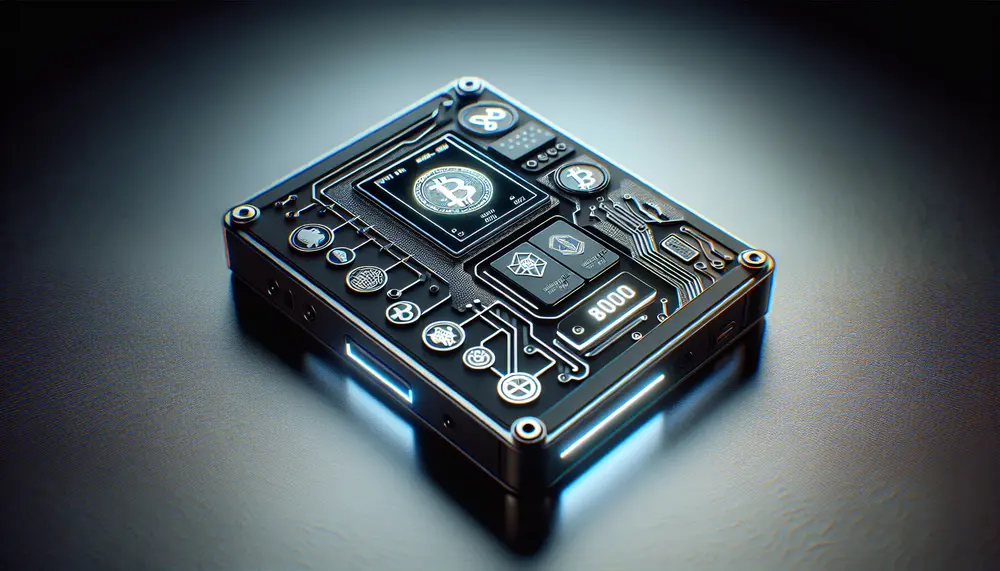Table of Contents:
Introduction to Ledger Nano X: The Next-Generation Hardware Wallet
In the rapidly evolving world of cryptocurrency, securing digital assets is paramount. The Ledger Nano X represents the forefront of hardware wallet technology, offering enhanced security and convenience for both novices and seasoned investors. As the successor to the highly acclaimed Ledger Nano S, the Nano X introduces a host of new features designed to simplify the user experience while maintaining the highest level of security for its users' investments.
This innovative device has been engineered to support a wide array of cryptocurrencies, allowing for a diversified portfolio all in one place. With its state-of-the-art security protocols, the Ledger Nano X gives users peace of mind, knowing that their digital currencies are protected against even the most sophisticated attacks. In understanding the Ledger Nano X and its capabilities, one can appreciate the strides taken in hardware wallet development and how it is reshaping the way we manage our digital assets.
- Bluetooth connectivity for connection with Ledger Live mobile app
- Up to 100 simultaneous app installations thanks to large storage capacity; supports over 5,500 crypto assets
- State-of-the-art security features such as Secure Element (SE) and proprietary operating system (BOLOS) for maximum protection
- Managing crypto assets on the go: sending, receiving, buying, selling, staking via Ledger Live app
This provider meets the editorial requirements for listing on this website. We are currently gathering experience with this provider and will publish it shortly.
Understanding the Features of Ledger Nano X
The Ledger Nano X is not just a regular update; it's a significant advancement in hardware wallet design. With a focus on user-friendly features, the device comes equipped with a larger screen and a more intuitive interface, making it easier to navigate and verify transactions. Its built-in Bluetooth functionality allows for wireless management of your crypto assets, providing flexibility and mobility without compromising security.
One of the key features setting the Nano X apart is its expanded memory capacity. Users can install up to 100 cryptocurrency applications, making it a versatile choice for those looking to manage a diverse portfolio. In addition to its multi-currency support, the device boasts state-of-the-art security elements, including a secure chip and proprietary operating system designed specifically to safeguard digital assets.
The user experience is further enhanced by the Ledger Live app, which pairs seamlessly with the Nano X to provide real-time portfolio management, transaction signing, and firmware updates. This consolidation of tools underlines Ledger's commitment to developing practical and powerful solutions for cryptocurrency management.
Advantages and Disadvantages of the Ledger Nano X Wallet
| Pros | Cons |
|---|---|
| Enhanced security features | Relatively expensive |
| Support for multiple cryptocurrencies | Can be complicated for beginners |
| Bluetooth connectivity for mobile use | Bluetooth connection may be seen as a security risk by some |
| Large screen for easy navigation | Battery life can be limited |
| Backup and restoration capabilities | Physical damage to the device can lead to loss of funds |
| Portable and robust design | Requires regular firmware updates |
Setting Up Your Ledger Nano X: A Step-by-Step Guide
Getting started with your Ledger Nano X is a straightforward process, designed to be accessible for users of all experience levels. To begin, make sure your device is charged and then power it on. Following this, you'll be guided to set a personal PIN code, which acts as the first layer of security for accessing your wallet.
After your PIN is set, the next critical step is writing down the 24-word recovery phrase provided by your device. It's essential to keep this phrase secure and offline, as it's the only way to recover your funds if your device is lost or damaged. Remember, to prevent unauthorized access, never share your recovery phrase with anyone, nor input it on any website.
With these security measures in place, you can now install the Ledger Live app on your computer or smartphone. Once installed, use the app to initialize your device and begin installing the necessary apps for the cryptocurrencies you wish to manage. The app's interface will guide you through each step:
- Connect your Ledger Nano X to Ledger Live via USB or Bluetooth.
- Follow the prompts to set up a new device.
- Choose and install the crypto asset apps you require from the Ledger Live app.
- Add accounts for each of your crypto assets to organize and manage your portfolio.
With these steps completed, your Ledger Nano X is now ready to securely store and manage your cryptocurrencies. The Ledger Live app will serve as your central hub for all transactions, allowing you to monitor your accounts and execute secure transactions with ease.
Security Measures: How Ledger Nano X Keeps Your Crypto Safe
The Ledger Nano X is engineered with sophisticated security measures at its core to ensure the utmost safety of your digital assets. Among the most significant of these features is the CC EAL5+ certified secure chip, similar to those used in passports and credit cards, which securely stores your private keys and safeguards against physical and remote extraction attempts.
To combat potential threats, every transaction must be physically verified on the device itself through its buttons, meaning even if a connected computer or smartphone is compromised, your funds remain protected. This process, known as two-factor authentication, adds an extra layer of security by requiring both something you know (your PIN) and something you have (your Ledger Nano X).
All operations within the Ledger Nano X are managed by its custom-designed operating system, BOLOS, which creates an individual shield around each app on the device. This partitioning ensures that applications cannot access each other's data, mitigating the risk of malware or other malicious software compromising your entire wallet. Furthermore, the device's firmware has been built to be resistant to sophisticated attacks, with regular updates provided to stay ahead of potential vulnerabilities.
In case the device is lost or stolen, the aforementioned 24-word recovery phrase enables secure recovery of your assets to a new Ledger device. This protocol ensures that you, and only you, can regain access to your funds, providing peace of mind irrespective of the device's physical state. It's pivotal to remember that Ledger will never ask for your recovery phrase and it should never be shared or entered online.
Ledger Nano X Compatibility: Connecting with Devices and Apps
Flexibility and ease of use are essential in today's interconnected world, which is why the Ledger Nano X is designed to be compatible with a variety of devices and apps. Whether you prefer using a desktop computer, a laptop, or a smartphone, the Nano X connects smoothly to your chosen platform through its USB-C port or via Bluetooth connection. This versatility ensures that you can manage your crypto assets from anywhere, at any time, without needing to carry additional cables or adapters.
The device is functional with all major operating systems, including Windows (8+), macOS (10.10+), Linux, and Android (7+) systems, granting users a broad range of options for interfacing with their Ledger Nano X. As for iOS, managing your assets is just as easy; you can pair the device with your iPhone or iPad using Bluetooth to access the Ledger Live mobile app.
Speaking of apps, the Ledger Nano X is enhanced through integration with the comprehensive Ledger Live software. This powerful tool allows you to install and manage applications on your device, buy and sell cryptocurrencies, check your balance, and send or receive crypto assets. Additionally, the open Ledger ecosystem supports a vast number of third-party apps, thereby enabling interaction with different cryptocurrencies and services within the broader blockchain ecosystem.
Ledger's commitment to compatibility does not stop at devices and apps. The Nano X also supports over 1,800 digital assets, including a wide range of cryptocurrencies, tokens, and digital collectibles. This broad support ensures that users can keep their diverse portfolio consolidated and secure on a single, easy-to-use platform.
Transferring Assets: How to Send and Receive Cryptocurrency with Ledger Nano X
Transferring assets with the Ledger Nano X is a secure and straightforward procedure. When you're ready to send cryptocurrency, access the Ledger Live app and navigate to the 'Send' section. From there, simply select the account from which you wish to send funds.
Next, enter the recipient's address or scan the corresponding QR code. Always double-check the address for accuracy to avoid irreversible errors. After confirming the recipient's information, input the amount of cryptocurrency you wish to send and set the transaction fees, which can often be adjusted to balance urgency with cost.
Before the transaction is finalized, you'll need to approve it on your Ledger Nano X. Verify the transaction details on the device's screen and confirm by pressing the physical buttons. This critical step ensures that even if your computer or smartphone is compromised, your assets remain under your control.
Receiving cryptocurrency is just as secure. In the Ledger Live app, go to the 'Receive' section and select the account you want to credit. The app will display your account's receiving address and associated QR code, which can be shared with the sender. As an additional security measure, confirm the address on your Ledger Nano X device matches the one shown in Ledger Live.
Whether sending or receiving assets, the combination of the Ledger Live app and the Ledger Nano X's security features guarantee that your transactions are not only user-friendly but also protected against unauthorized access.
Ledger Live: Managing Your Crypto Portfolio
Ledger Live is the dynamic companion app that transforms the Ledger Nano X into a full-featured cryptocurrency management system. It empowers users to monitor their entire crypto portfolio with real-time balance updates and market valuations, all within a single, user-friendly interface.
With Ledger Live, executing all kinds of crypto operations is efficient and secure. Users can synchronize multiple accounts, track transaction histories, and even partake in staking and lending for supported coins, opening up avenues for passive income.
For those looking to expand their portfolio, Ledger Live also provides an in-app marketplace. Users have the option to safely buy and sell a diverse range of cryptocurrencies directly through the platform, facilitated by integrated exchange services. This seamless integration ensures that your assets never have to leave the security of your wallet to execute trades.
Moreover, Ledger Live is continuously evolving with new features and updates to support the latest developments in the cryptocurrency space, from DeFi to NFTs. The goal is to provide a central hub where users manage their digital wealth with confidence and ease, knowing they have robust security and extensive functionality at their fingertips.
Troubleshooting Common Issues with Ledger Nano X
While the Ledger Nano X is designed for reliability, users may occasionally encounter issues. Addressing these effectively is key to maintaining a seamless experience with your hardware wallet.
If you encounter connectivity problems, first ensure that your Ledger Nano X is charged and that Bluetooth is enabled on your device if you are not using a USB connection. Additionally, check that the Ledger Live app is up to date, as outdated versions can sometimes cause compatibility issues.
In cases where the Ledger Nano X is not recognized by Ledger Live, try different USB ports or cables if applicable, as some may not support data transfer. It's also worth restarting both your computer and the Ledger device in this instance to reset any temporary software glitches.
For users experiencing difficulties with transactions, it is vital to confirm that the correct app for the specific cryptocurrency is installed and used. Transaction failures could also be a result of insufficient transaction fees or network congestion. In such events, adjusting the fees within Ledger Live may resolve the issue.
If problems persist, contacting Ledger's customer support or referring to their extensive online help center is advisable. The support team is equipped to handle a wide array of issues, ensuring that your concerns are addressed and that you can get back to managing your crypto assets with confidence.
Comparing Ledger Nano X with Other Hardware Wallets
When assessing the Ledger Nano X in comparison to other hardware wallets, several features stand out, positioning it as a leader in the space for many users. The prominent appeal of the Nano X lies in its blend of mobility, capacity, and security.
One distinct advantage of the Ledger Nano X is its Bluetooth connectivity feature, which is not commonly found in many hardware wallets. This allows for easy wireless management of your assets on the go, enhancing the device’s utility without compromising on security.
Furthermore, the ample storage on the Ledger Nano X sets it apart, with the ability to hold up to 100 different cryptocurrency applications simultaneously. This is particularly beneficial for users who actively engage with a large variety of cryptocurrencies and wish to manage them all through one device.
Additionally, the integration with the Ledger Live software offers a seamless user experience that not all competitors can match, providing an intuitive platform for monitoring and managing your entire portfolio. Coupled with regular updates and a strong community following, Ledger Nano X users often find themselves well-supported and ahead of the curve when it comes to new features and asset support.
In conclusion, while other hardware wallets may offer different benefits such as lower cost or a more physical robustness, the Ledger Nano X's combination of user-friendly features, high-security standards, and broad cryptocurrency support make it a compelling choice for many in the crypto community.
Future-Proofing Your Investments: Updates and Support for Ledger Nano X
Investing in cryptocurrency involves not only managing assets for the present but also ensuring that they remain secure and accessible in the future. The Ledger Nano X is designed with long-term usability in mind, through regular firmware updates and ongoing support.
These updates are crucial for addressing security threats, introducing new features, and expanding the list of supported cryptocurrencies. Ledger's commitment to continuous improvement means that Ledger Nano X users benefit from enhancements that keep their device at the forefront of hardware wallet technology.
To ensure your Ledger Nano X remains up-to-date, the accompanying Ledger Live software simplifies the process of updating your device's firmware. It notifies users when updates are available and provides a clear, guided process for installation. This proactive approach mitigates vulnerabilities and harnesses advancements in blockchain technology to support an ever-growing number of assets.
Moreover, Ledger's support extends beyond just software updates. The company has a dedicated customer service team to assist with any technical difficulties and an extensive online knowledge base for self-help. Through ongoing support and regular updates, the Ledger Nano X enables users to confidently safeguard their investments for years to come.
Maximizing the Benefits of Your Ledger Nano X
To truly maximize the benefits of your Ledger Nano X, embracing all its features and capabilities is key. By efficiently managing your device and utilizing Ledger Live to its full potential, you can secure, grow, and streamline your cryptocurrency investments.
Firstly, taking advantage of the device's multi-currency support allows for a diverse and extensive portfolio that is managed from a centralized location. This not only provides convenience but also minimizes the risk associated with using multiple platforms and wallets.
Engaging with the staking and lending features available on Ledger Live can open up avenues for earning interest on your investments. This passive income strategy can be particularly effective for long-term holdings in proof-of-stake cryptocurrencies.
Regularly checking for firmware updates and maintaining your Ledger Nano X also ensures that your device remains secure and functions optimally. Furthermore, familiarize yourself with the proper backup and recovery procedures to prepare for any eventualities.
Lastly, being part of the Ledger community provides access to invaluable resources and knowledge. Active participation in forums and keeping up with new developments can offer insights that help make informed decisions and optimize the management of your digital assets.
Conclusion: Why Ledger Nano X is a Smart Choice for Crypto Storage
In conclusion, the Ledger Nano X stands out as an intelligent option for individuals looking for secure and versatile crypto storage. Its robust security features, including the CC EAL5+ certified chip and BOLOS operating system, provide top-tier protection for digital assets.
The device's compatibility with numerous cryptocurrencies and the ability to manage up to 100 different assets simultaneously cater to both beginners and experienced users with diverse portfolios. The Ledger Nano X's integration with Ledger Live further enhances user experience by offering an efficient way to buy, sell, and manage crypto assets all from one place.
With its combination of advanced technology, ease of use, and strong community support, the Ledger Nano X offers peace of mind for those serious about crypto security. The ongoing updates and support from Ledger ensure that users can continue to trust their Nano X as a reliable safeguard for their digital wealth, now and in the future.
- Bluetooth connectivity for connection with Ledger Live mobile app
- Up to 100 simultaneous app installations thanks to large storage capacity; supports over 5,500 crypto assets
- State-of-the-art security features such as Secure Element (SE) and proprietary operating system (BOLOS) for maximum protection
- Managing crypto assets on the go: sending, receiving, buying, selling, staking via Ledger Live app
This provider meets the editorial requirements for listing on this website. We are currently gathering experience with this provider and will publish it shortly.
Top 5 FAQs on the Ledger Nano X Wallet
What is the Ledger Nano X?
The Ledger Nano X is a Bluetooth-enabled hardware wallet that provides superior security for storing cryptocurrency assets. It supports a wide range of cryptocurrencies and allows users to manage their portfolio on the go.
How does the Ledger Nano X ensure the security of digital assets?
The device uses a CC EAL5+ certified secure chip to store private keys and employs a custom-designed operating system (BOLOS) to safeguard against physical and digital threats. Transactions require manual verification on the device itself, adding an extra layer of security.
Can the Ledger Nano X be used with mobile devices?
Yes, the Ledger Nano X can be connected to mobile devices via Bluetooth, allowing users to manage their crypto assets with the Ledger Live mobile app on both Android and iOS platforms.
What should I do if my Ledger Nano X is lost or stolen?
If your Ledger Nano X is lost or stolen, you can use your 24-word recovery phrase to restore access to your assets on a new Ledger device. It's critical to keep your recovery phrase secure and never share it with anyone.
How many applications can the Ledger Nano X support simultaneously?
The Ledger Nano X can install up to 100 cryptocurrency applications at the same time, allowing for efficient management of a diverse portfolio of digital currencies and assets.